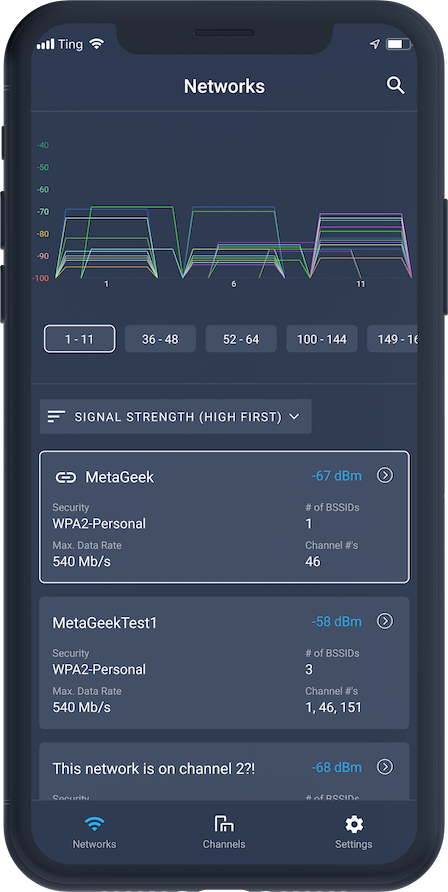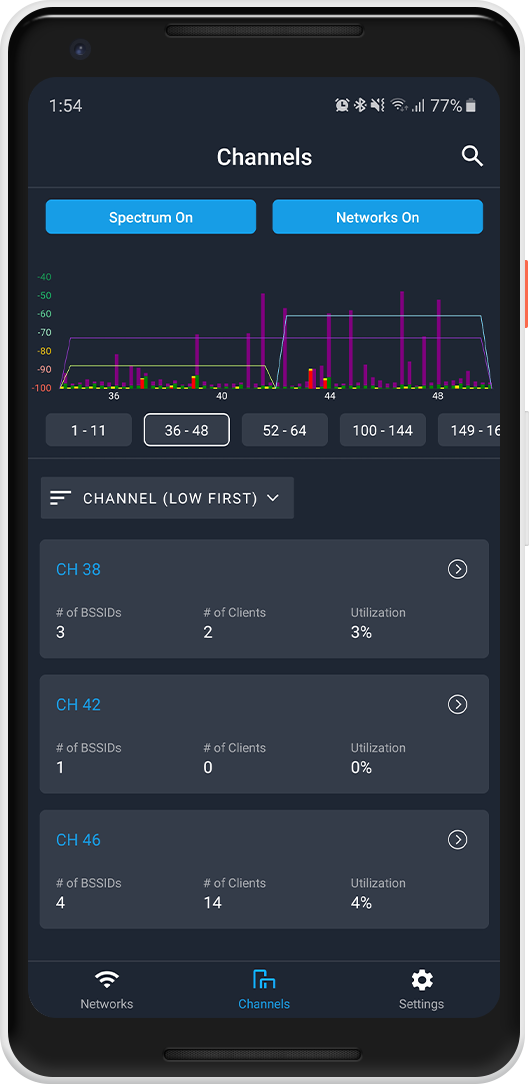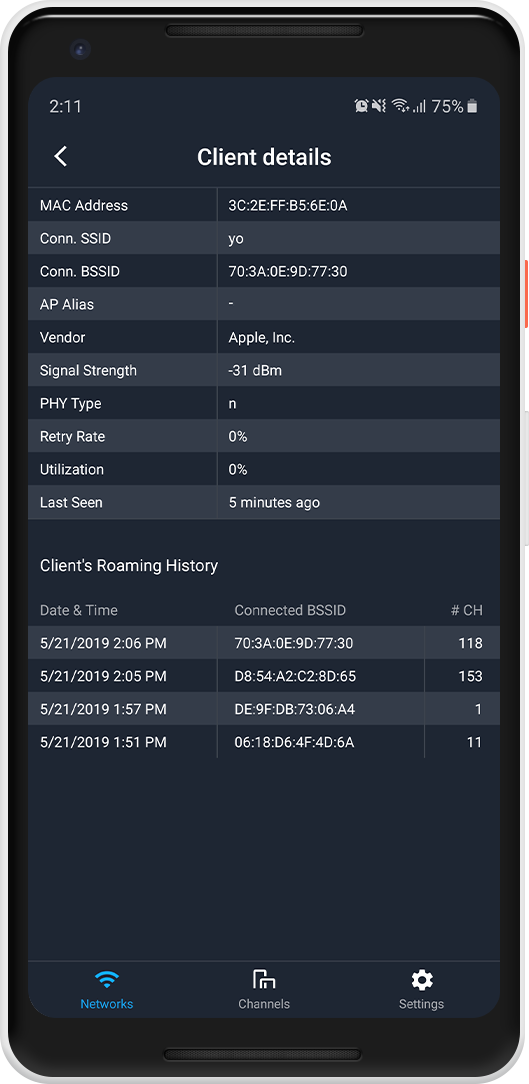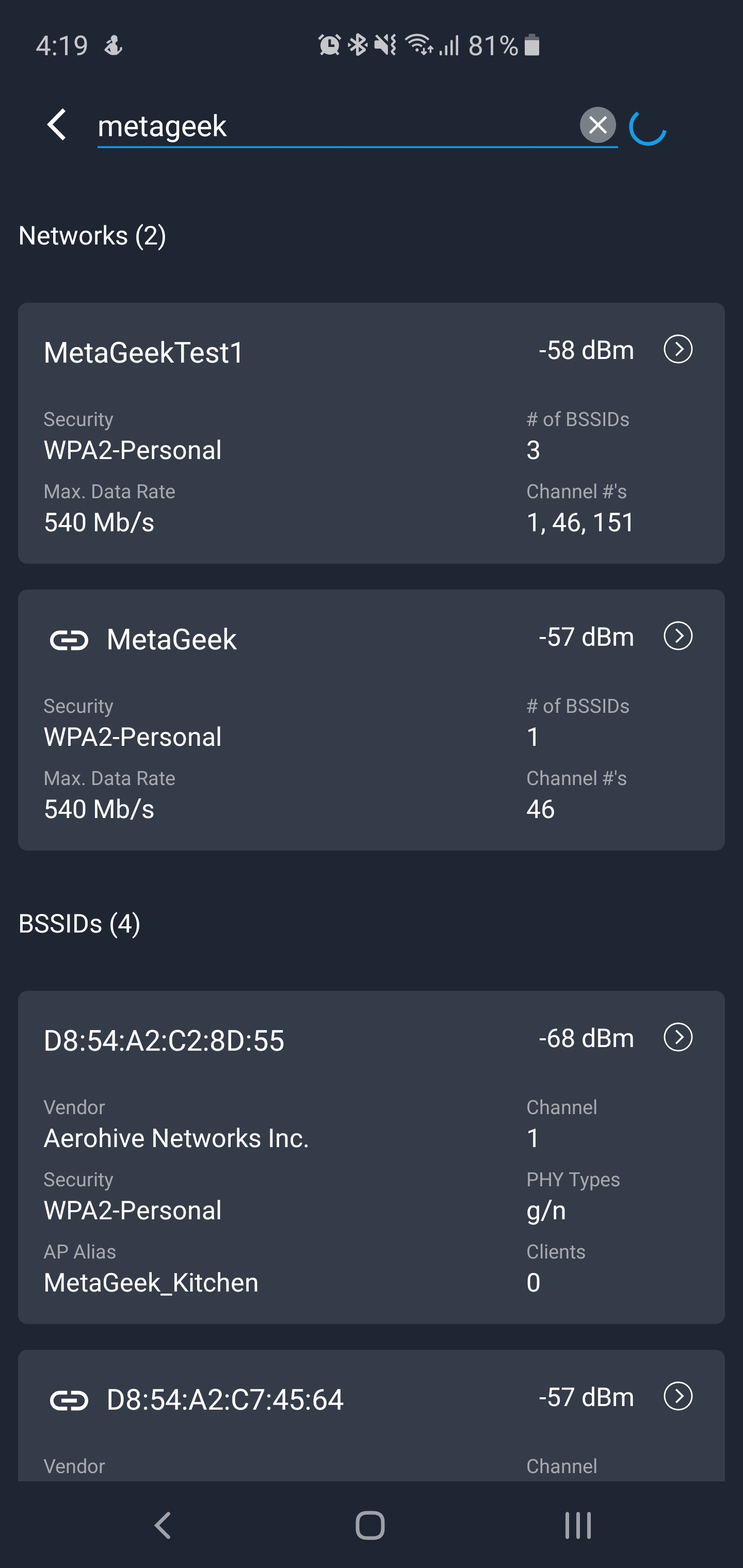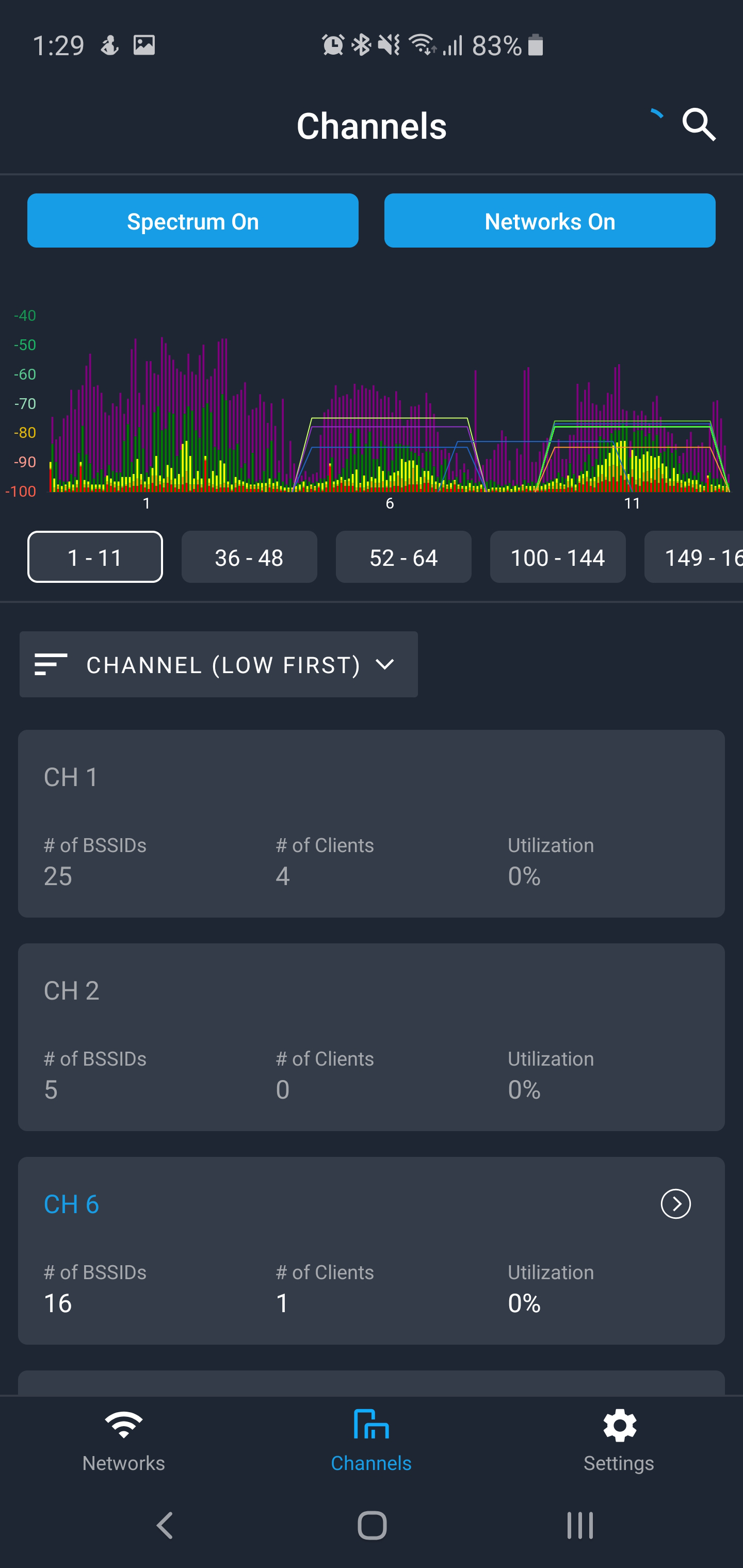Wi-Spy Air:
Your Mobile WLAN Command Center
On-site WiFi installations used to require carrying around a laptop. It was a cumbersome, yet necessary, part of the job...until now. Wi-Spy Air + Air Viewer frees you from the laptop and puts Layer 1 and Layer 2 information in the palm of your hand. It’s all the network data you’d expect from a beefy WiFi scanner, plus insights from actual connected client devices so you can confidently verify that the network is good to go.
Buy Now