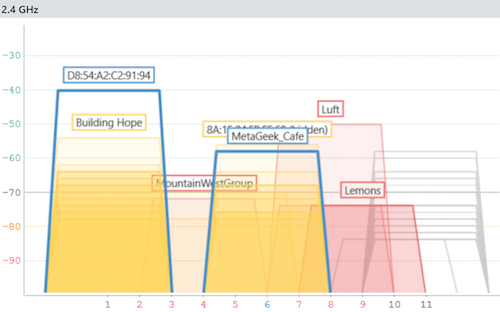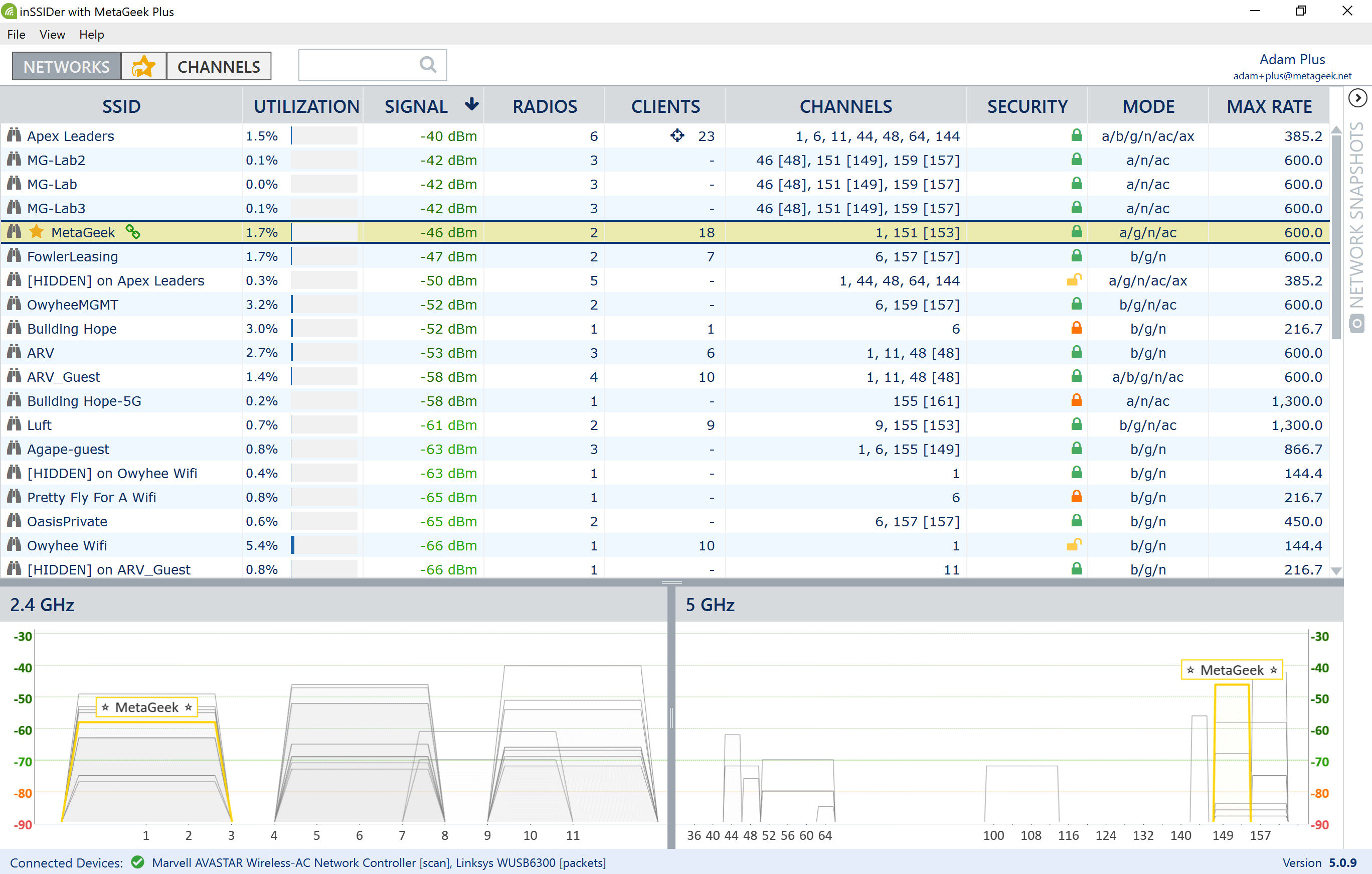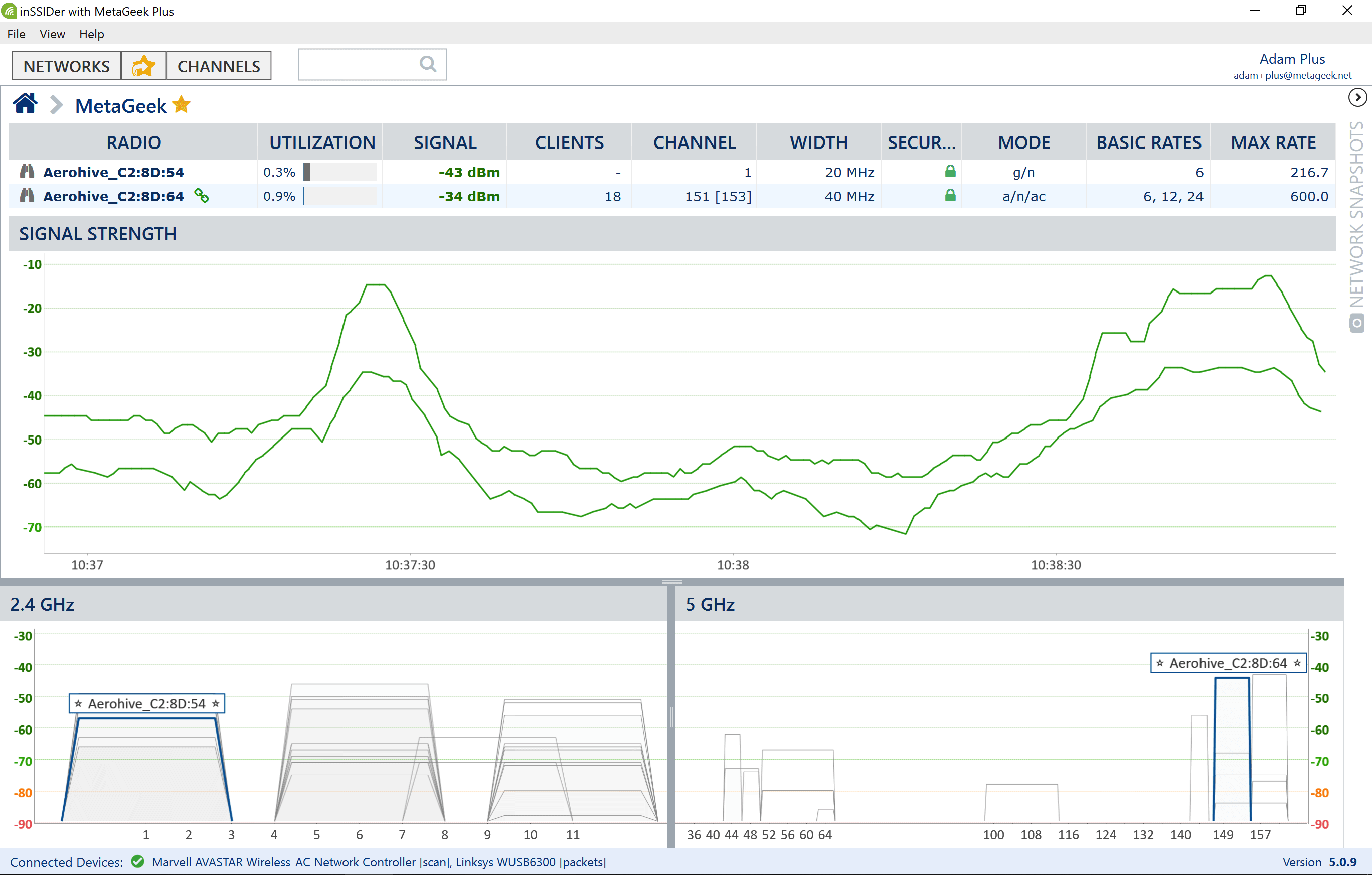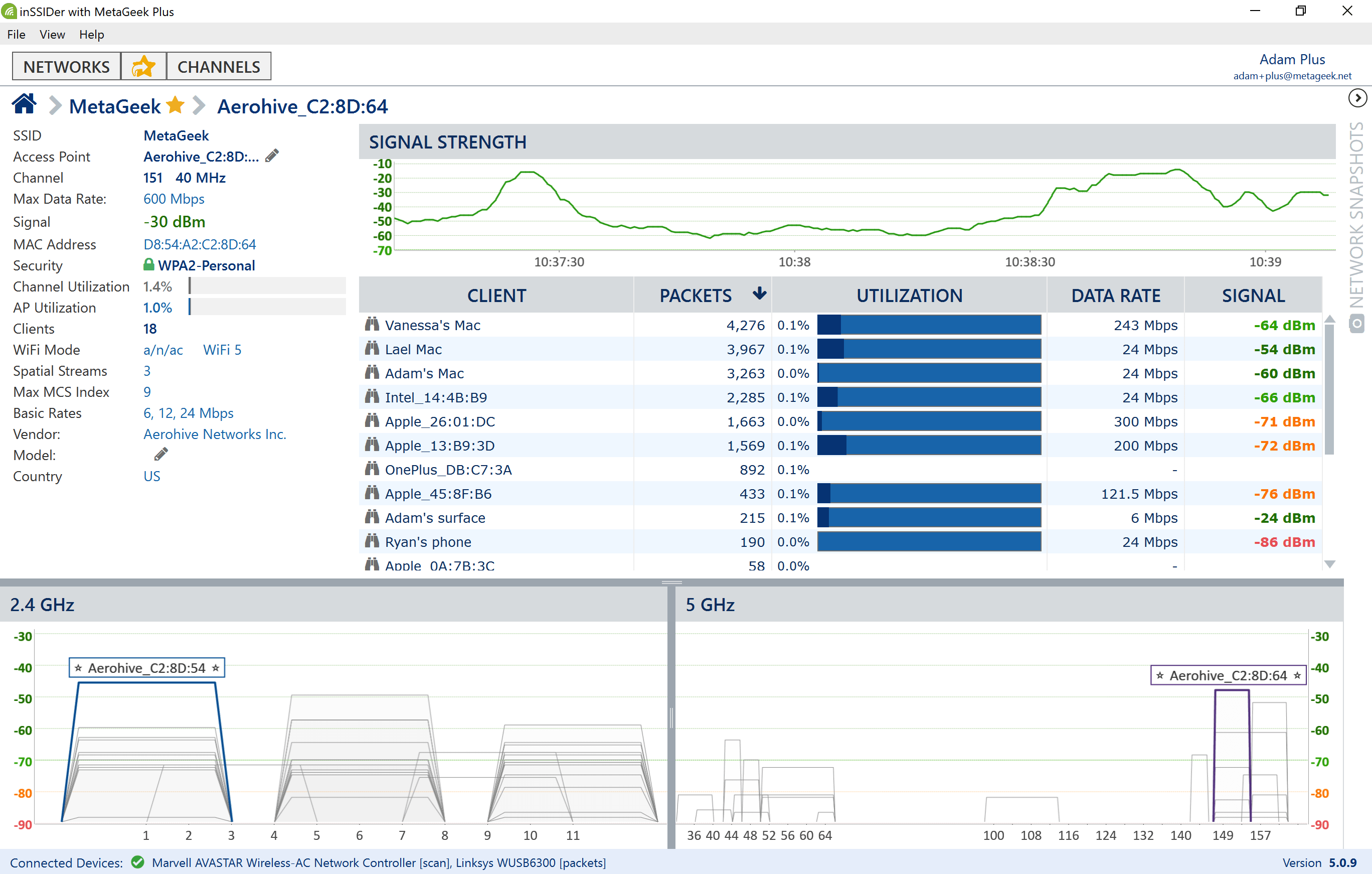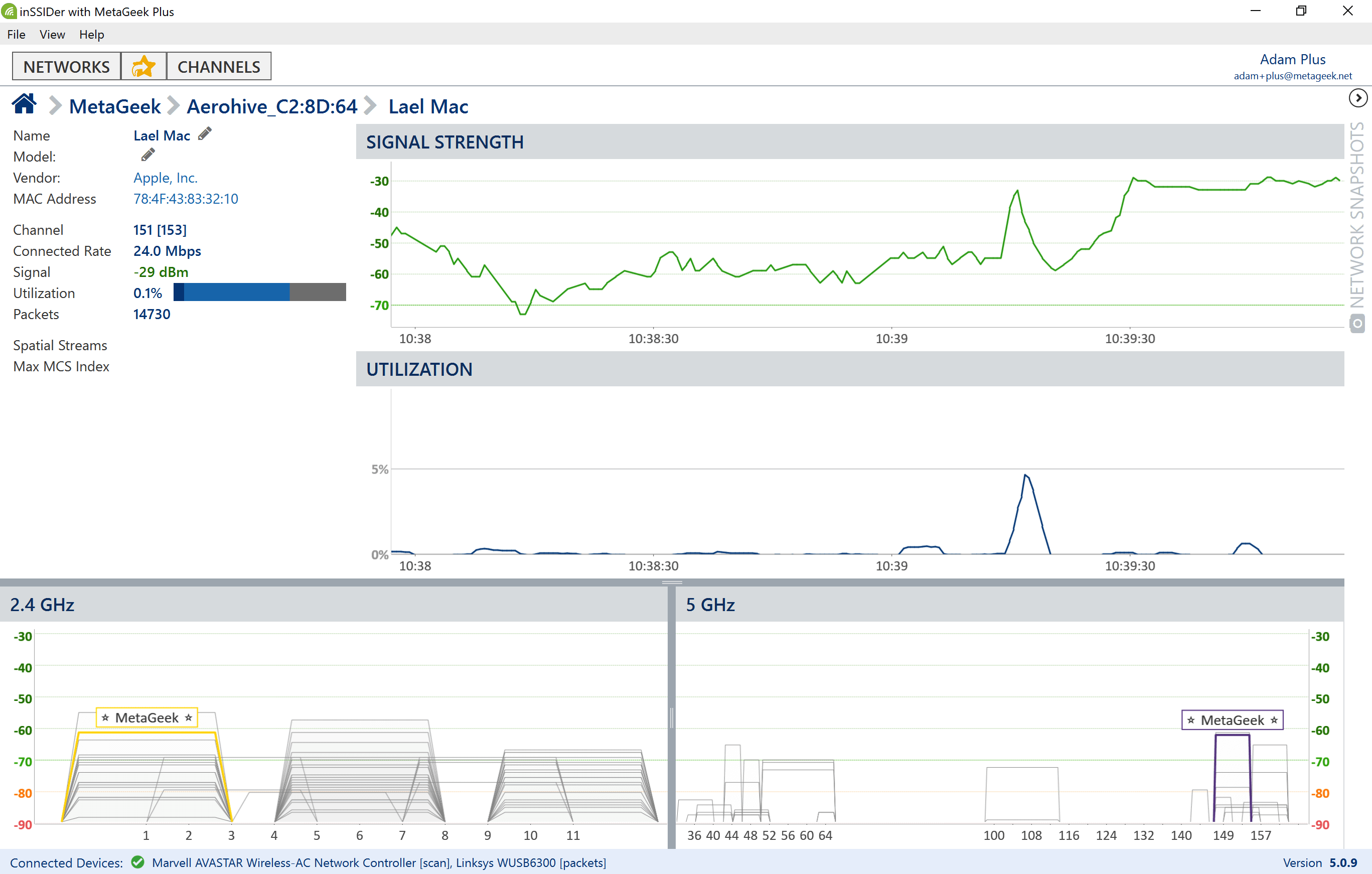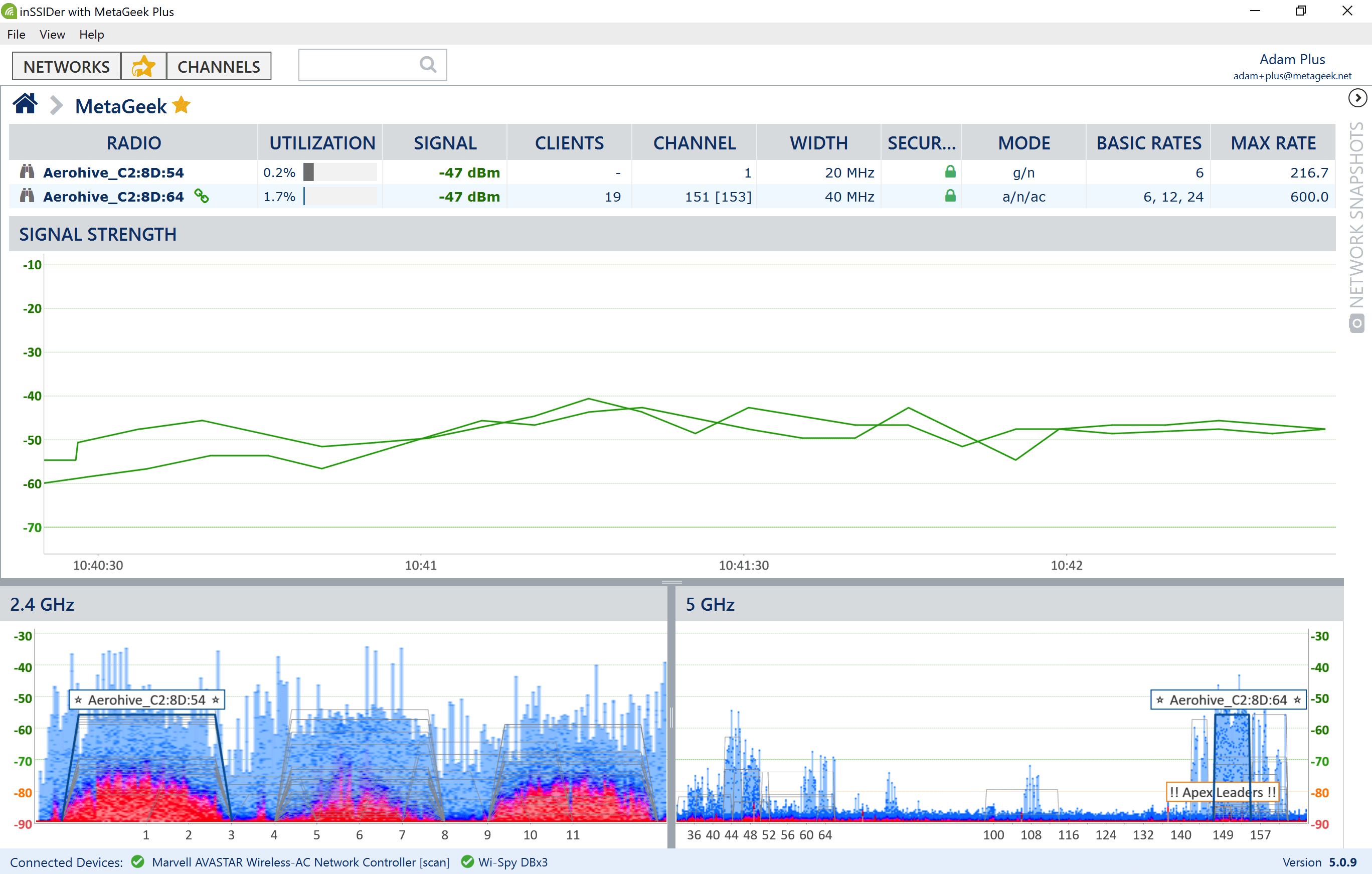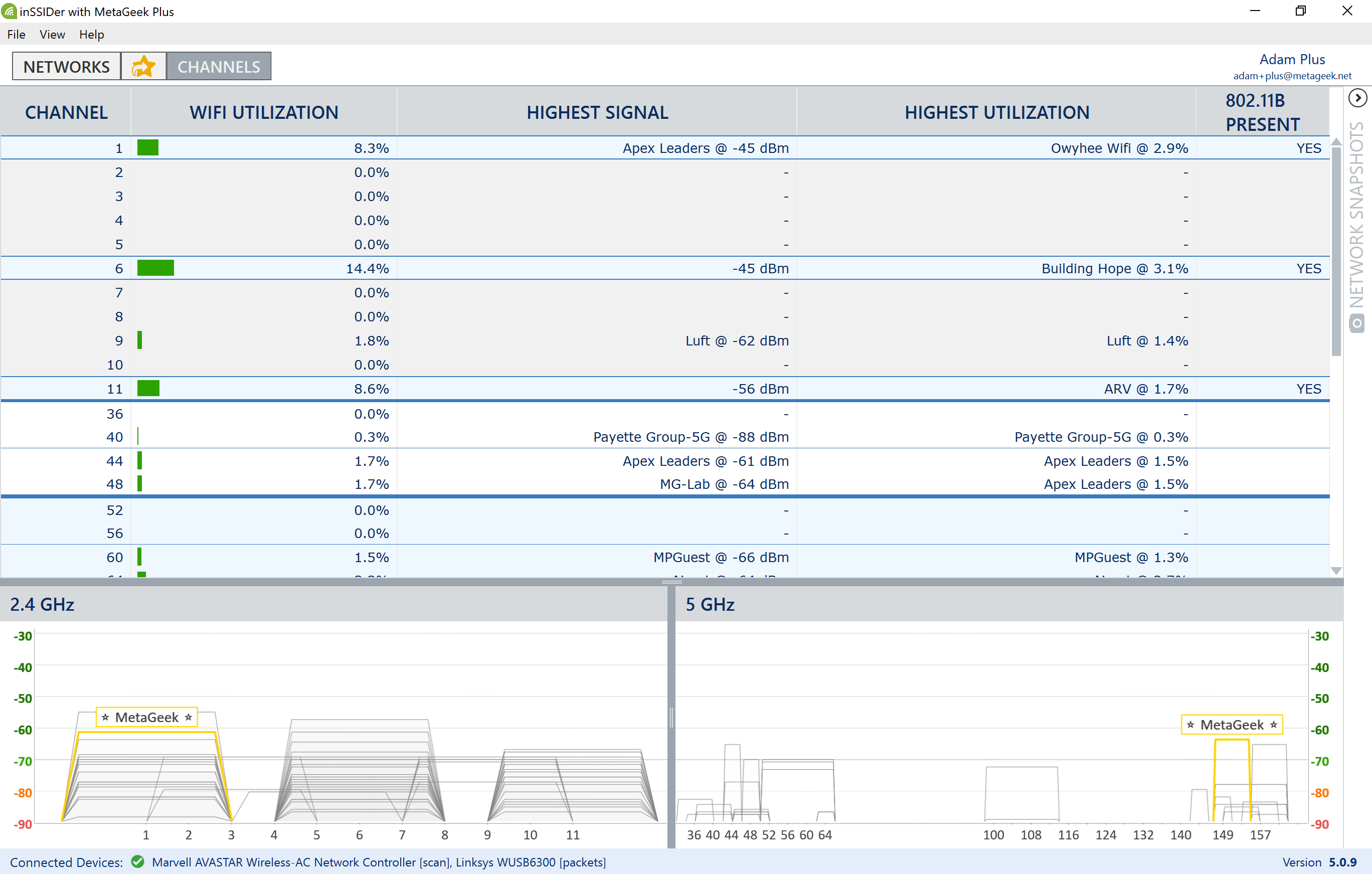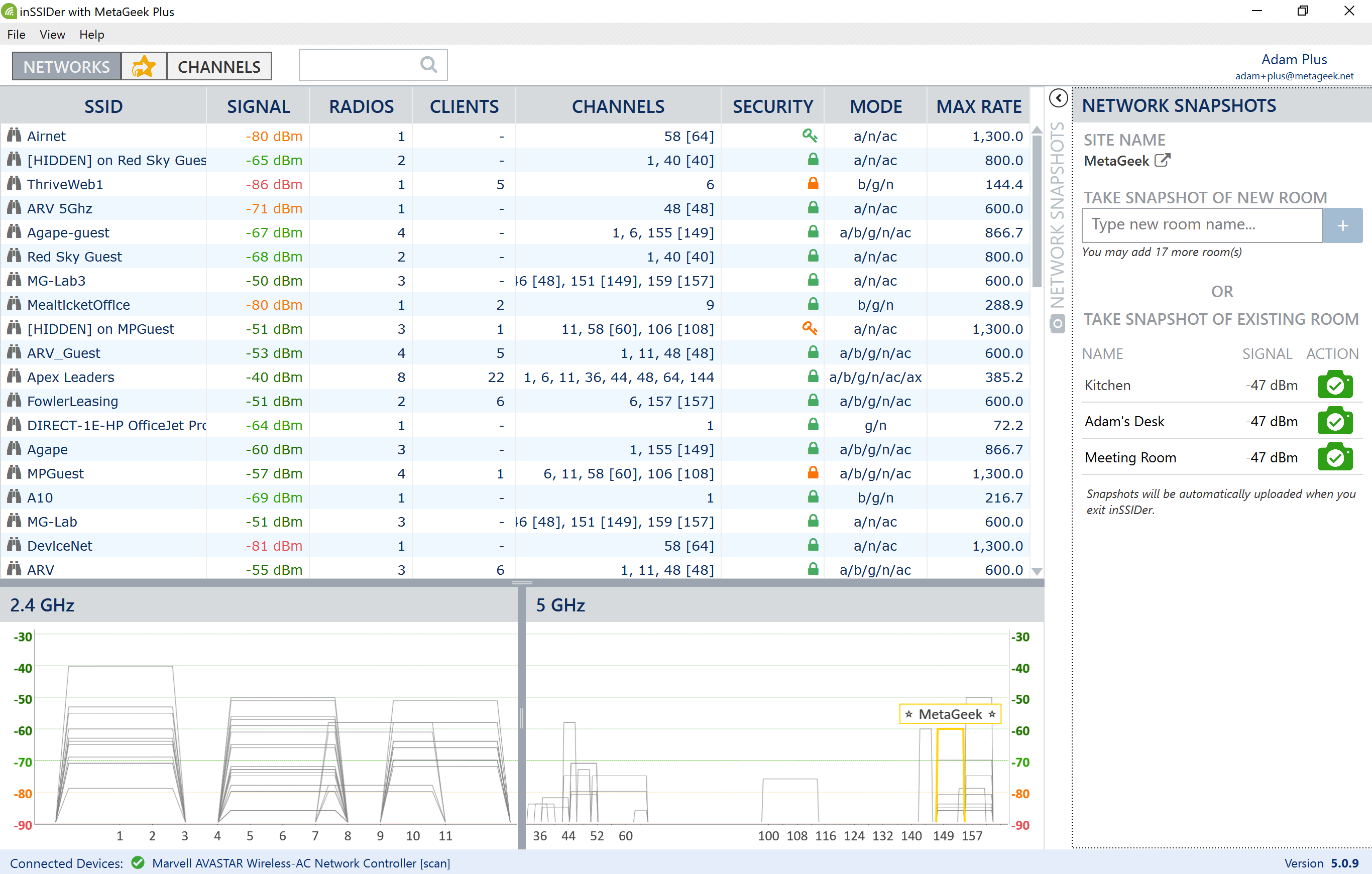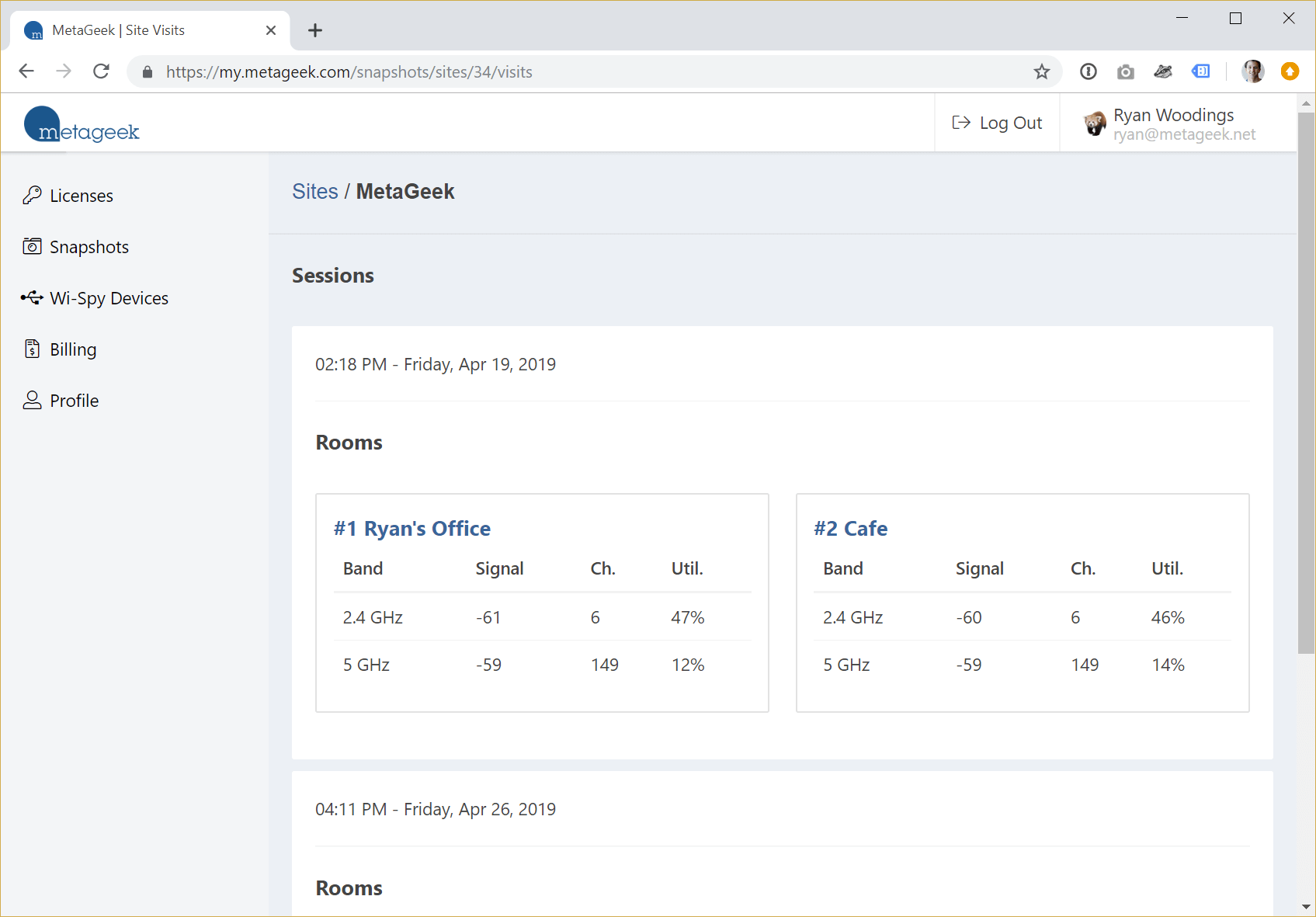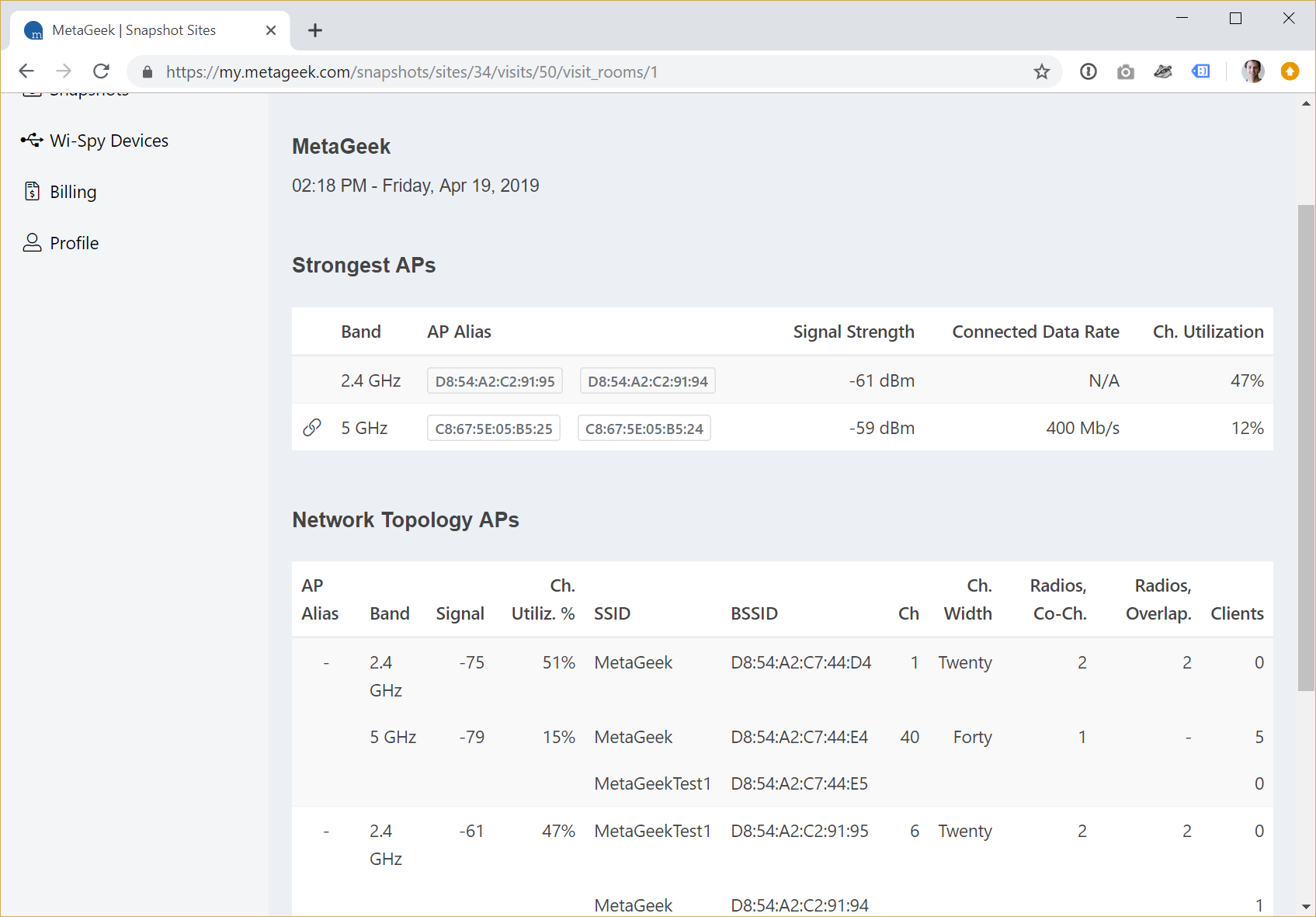inSSIDer: See Through the Noise

With over 5 million downloads, inSSIDer uncovers trouble spots, exposes bandwidth-hogging networks, and helps you configure your WiFi for optimal performance. Whether you’re just starting out in WiFi, or if you support multiple enterprise networks, inSSIDer is your first step to seeing through the noise.