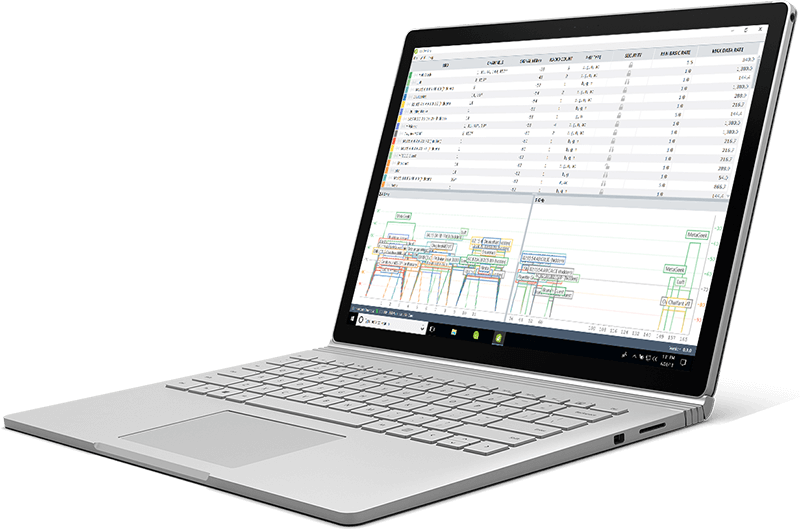
Keep your small business WiFi network running smoothly with MetaGeek Plus
MetaGeek Plus powers up InSSIDer to shed light on the most common WiFi problems and provides the insights you need to deploy great WiFi. Rampart gives you insight about how your network and WiFi environment change over time.
