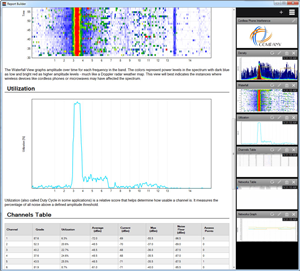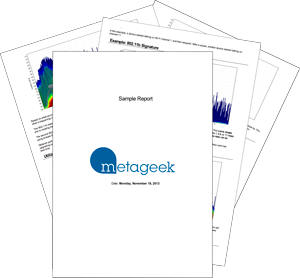Report Builder Software Accessory
The Report Builder Accessory is a license that unlocks the Report Builder features in Chanalyzer to provide an easy way to create a record of what you saw during a recording, and what you did to correct those issues. Add any or all of the graphs & tables that Chanalyzer displays with just one click, or create custom text and image blocks to your specifications. When you’ve finished your report, export it to PDF format for emailing or printing. Check out an example report here, or read more about how to use Report Builder here.
Cisco CleanAir® Software Accessory
The Cisco CleanAir Software Accessory is a license that allows Chanalyzer to connect with a Cisco CleanAir-enabled access point. Network Administrators can view 2.4 GHz and 5 GHz spectrum data directly from their CleanAir-enabled AP’s with Chanalyzer’s remote analysis capabilities. Chanalyzer lists and displays active interferers, and tracks channel information including Interference Max Power and Air Quality Index. Connect via a CCF file from Cisco Prime, or directly with an IP address and NSI key. Works with access points in Local, Monitor, or SE-Connect modes. Learn more about how to use the Cisco CleanAir Accessory here.
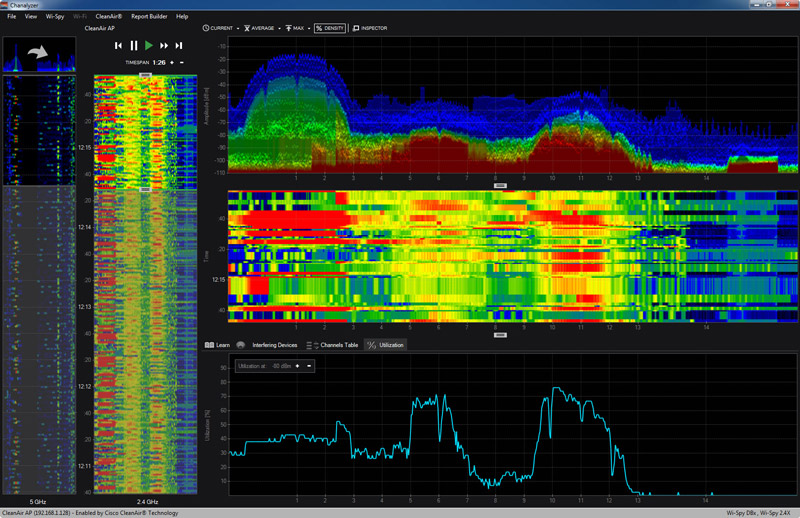
View the RF spectrum from your AP’s perspective
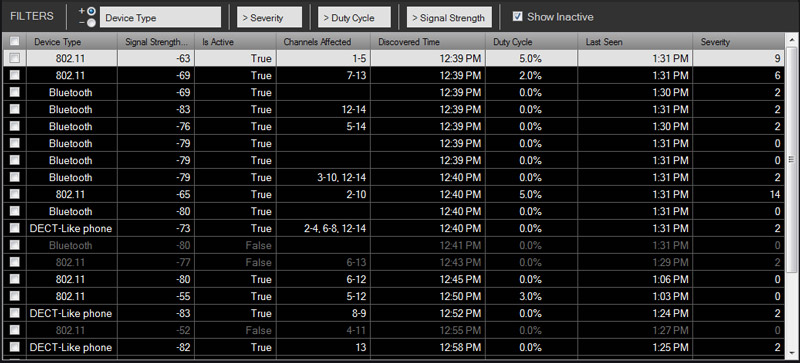
See statistics about active devices in the 2.4 GHz and 5 GHz bands
$150